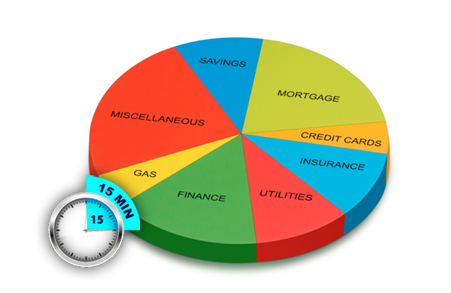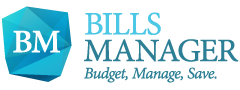Set Up
Set Up
Register for free in less than 1 minute with only an email address and a password of your choosing – Secure and Anonymous.
Gather your bills details – amounts, frequency and due dates – and add to BillsManager to create your budget in about 20 minutes.
Set your Alert and Settings preferences. Your account is now up and running, it’s that easy.


 Analyse
Analyse
Ideally, in the same way that you use a separate savings account to save money, you should use a separate bank account to manage and pay your bills. Set up a weekly or monthly standing order from your current account to your bills bank account for the amount shown in the “Pay In” column of My Cash Flow Forecast.
BillsManager will still work if you do not use a separate bank account for your bill payments but withdrawing money from the same account for other purposes will affect your cash flow and the money may not be there to meet your bills as they fall due. We strongly advise you to use a separate bank account to manage your bills.
 Maintain
Maintain
Take 15 minutes each month to export your transactions from your online bank account and Tag any new bills, automatically updating your Budget and your Cash Flow Forecast. If you prefer you can update your bill payments manually in Manage My Bills.
Save money as your bills fall due.